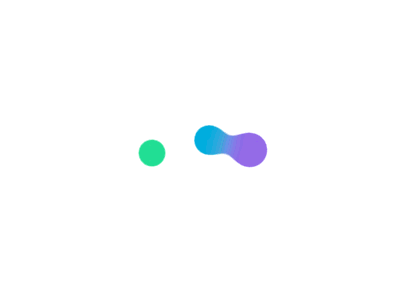
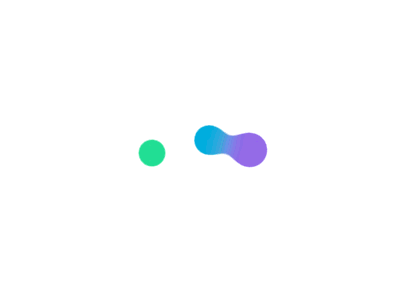

Epic Lanka
Baththaramulla, Sri Lanka

SLP Engineering
Colombo 08, Sri Lanka

Antron Express (Pvt) Ltd.
Colombo 08, Sri Lanka

Amana Takaful
Colombo 03, Sri Lanka

Aquinas College of Higher Stud
Borella, Sri Lanka
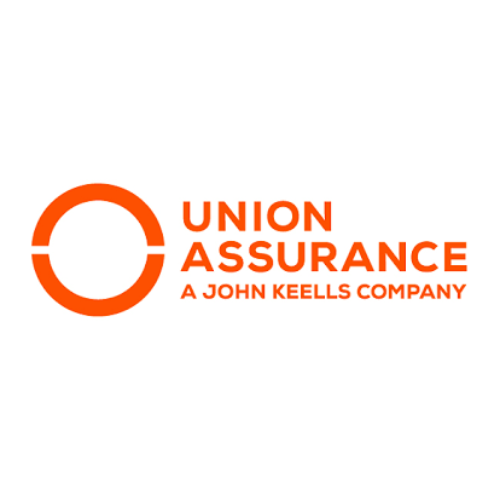
Union Assurance
Island Wide, Sri Lanka

Euro Motors
Colombo 08, Sri Lanka

IOG GLOBAL (PVT) LTD
Colombo 07, Sri Lanka
Sign up as a jobseeker to reach out to the greatest Employers, Attach your own CV or build your CV on our system.
Your Search History will automatically be your Job Alert Agent, sending you the most relevant jobs to your inbox.
Click to apply on the Job you have been waiting for and your CV will directly be recommended to the Employer.
Working with Jobenvoy has significantly streamlined our recruitment process. The platform's intuitive features allowed us to connect with qualified candidates quickly and efficiently. We've filled several key positions in record time, and the quality of applicants has exceeded our expectations. Jobenvoy is now our go-to resource for all our hiring needs!
We Azend Technologies extend our heartfelt appreciation to the Jobenvoy team. Their exceptional service and unwavering dedication have been instrumental in our professional journey. Thanks to their expertise, we have achieved remarkable results. We highly recommend their services to anyone in need of expert guidance.
Partnering with Jobenvoy has transformed our hiring strategy. The insights and analytics provided by the platform have allowed us to make informed decisions and improve our recruitment efficiency. The support team is responsive and attentive, ensuring a smooth experience from start to finish. Thanks to Jobenvoy, we've built a stronger team that drives our success!
Jobenvoy has been a game-changer for our hiring process at Speed Water. Their platform made it easy to find top talent quickly, and the team's support has been exceptional every step of the way. Thanks to Jobenvoy, we've strengthened our workforce and streamlined recruitment like never before!
Jobenvoy was instrumental in helping me secure my dream job. The process was smooth, and the team's guidance made all the difference. I highly recommend their services to anyone looking to advance their career!
Jobenvoy made my job search effortless! Their platform connected me with the right opportunities, and I couldn’t be happier with the results. Highly recommended!
Don't have an account? Sign up
By Signing up, you confirm that you have read and agree with Jobenvoy.com's Terms & Conditions
